|
Modeling
With the modeling tool learners can create their own simulation models based on the simulation model of the SimQuest simulation. They can run their own model and compare it with the model of the simulation.
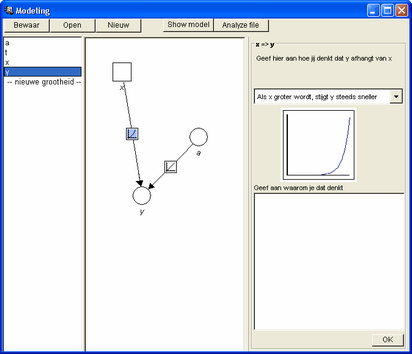
The graphical editor of the Modeling Tool.
Modifying the Modeling Tool
To alter the properties of the Modeling Tool:
| 1. | Select the Modeling element in the application window. |
| 2. | Click right and choose Edit. |
Tab sheet: General
| 1. | Select the General tab sheet. Optionally: |
| 2. | Type a description of this element that can be seen in the learner environment. |
| 3. | Select the language for this element. |
Tab sheets: Control On & Control Overview
See the Control Structure section of this help file to find out how to specify control for this element.
Tab sheet: Specification
| 1. | Select the type of editor the learners have to work with: choose the graphical editor to allow learners to create graphical representations of conceptual models, or the textual editor for typed equation models. |
| 2. | (Optional) Select the path for storing learner models. |
| 3. | (Optional) Select "Show model button" if the learner has to be able to see a textual representation of his/her (graphical) model. |
Related topics:
Tools
Copyright University of Twente 2011
|