 |
Introduction to SimQuest
SimQuest is a software package designed for the easy creation of educational computer simulations. It brings you the possibility to create fully interactive simulations, and to integrate these with assignments and explanations (an instructional environment). SimQuest comes with a learner view that is seperate from the authoring environment.
SimQuest simulations When learning with SimQuest simulations, learners discover a particular domain through exploration. We call this inquiry learning. Learning takes place through manipulation of input parameters, and subsequent observation of the simulation's response. Doing so, learners get an insight into the relations between the different variables in the underlying model. A simulation might for example show a car, driving along a road. Input parameters could be the car's initial position, initial velocity and acceleration. By changing the values of these input variables, it shall soon become appearant to the learner that these changes have an affect on the output parameters, which are for instance position and velocity.
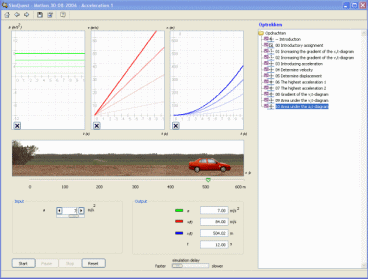 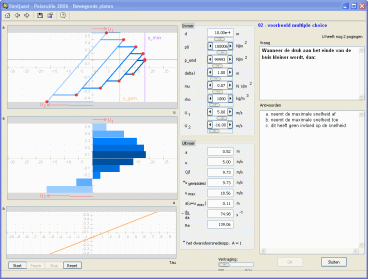
Two examples of SimQuest applications: left Motion, about acceleration, velocity and acceleration, and right a simulation about Poiseuille's law and flow patterns between moving plates.
Generally speaking, learning with computer simulations offers various advantages over learning from natural situations (i.e. real experiments). Computer simulations are generally safe to work with, they decrease the necessity of expensive systems, use minimal resources, are modifiable, and allow for experimentation with systems that normally cannot be physically manipulated. Moreover, simulations allow visualization ofprocesses that are invisible in natural systems by, for instance, showing velocity vectors in animations or graphs of quantities like energy or impulse. Guided discovery learning
In most situations where learners use computer situations however, they are left free in the experiments they do, the hypothesis they generate and the way in which they evaluate the results. In the example situation, they may for instance change the value for the initial velocity and acceleration a few times, and decide they have done enough. Doing so, learners easily skip parts of the domain, or deduce the wrong relations between variables. SimQuest provides a unique means to support the learner in their learning proces, and to guide him or her to get a full understanding of the topic at hand. Within a SimQuest application, computer simulations are embedded in a complete instructional environment. Such an environment may, besides simulations, contain elements such as assignments, specific feedback (explanations), pre- and post tests and tools to assist in generation and evaluation of hypotheses. These elements combined allow the author of a SimQuest application to effectively support the learner in his or her discovery learning proces.
Using assignments for instance, specific difficulties in the domain can be highlighted. Assignments can set a simulation to a pre-defined target state, and/or ask for a specific target state. For the small example with the car described above for instance, an assignment could be created which sets the initial position, and asks the learner to adjust the velocity in such a way that a certain target position is reached after for example three seconds. SimQuest simulations can 'communicate' with these assignments, such that the assignment can actually determine whether the learner set the correct values in the simulation. Based on the answer given by a learner, specific feedback can be given, which can be in the form of text, sound, a movie a webpage or combinations of these.
Next: Learner view
|