|
Learner view
The learner works with SimQuest applications in a special learner viewer. This learner view generally comprises the learner interface (the left part of the screen), and a control panel (right part of the screen). The control panel can be used to navigate between the different levels (tab-sheets) that a SimQuest application contains. Each level may contain various assignments, interfaces and explanations.
The SimQuest learner environment can be customized to a large extent by the author. The learner generally determines the order in which these elements are opened, but also here, the author is able to apply restrictions.
In SimQuest version 6, the controlpanel has been fully integrated into the simulation window, giving the learner view more of a web browser look and feel.
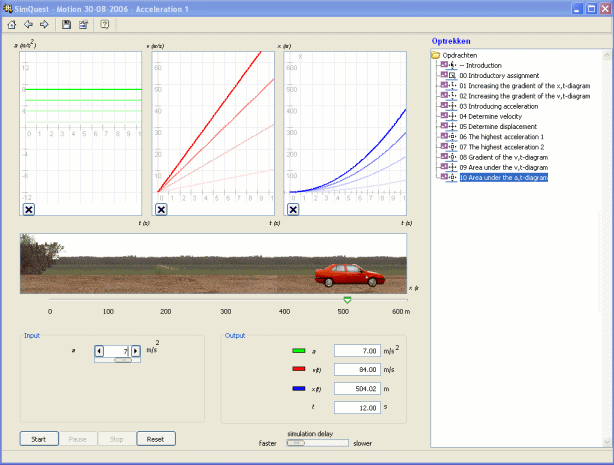
The SimQuest learner view
Next: Simulation
|